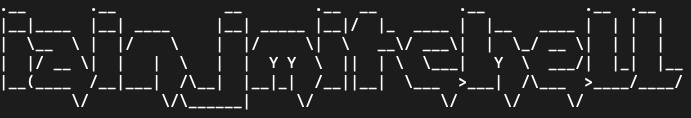Asynchronous meetings
Asynchronous - not simultaneous or concurrent in time : not synchronous
https://www.merriam-webster.com/dictionary/asynchronous
The current pandemic has suddenly thrust many of us into remote ways of working. This post looks at Asynchronous (Async) Meetings, how to make them effective and how to conduct one in a tool such as Slack/Microsoft Teams.
What is an Async meeting?
An Async meeting doesn’t require all participants to meet and discuss a topic at the same time. Instead, the meeting happens in written form via a shared document or in a channel of a tool such as Slack or Microsoft Teams.
This style of meeting is beneficial to remote working, as it helps reduce fatigue caused by excessive amount of time on video calls. Furthermore, it can be advantageous when participants have different working patterns.
Additionally, they also give the opportunity for longer contemplation of the questions and responses. This should lead to better results and engagement, as it empowers those who are considered in their responses.
What makes an effective Async meeting?
Fortunately, many of the practices of effective meetings apply to Async meetings.
The first of these is to have a clear problem statement, which gives the participants the context and objective of the meeting. This could be a question that needs answering or a decision that needs making.
Secondly, the meeting needs a clear agenda. What are the sub-points that need discussing to get to reach the objective of the meeting? In async meetings these work better being a series of direct questions. As this removes ambiguity and discourages meandering off topic.
Thirdly, have clear outcomes and actions of the meeting. As in standard meetings, actions need to be documented, have responsible person(s) and be followed up on.
It is also essential to have a chair of the meeting. As with synchronous meetings this role keeps contributors on topic. Additionally, they are responsible for setting the timetable and reminding participants to contribute.
A unique requirement of Async meetings is timeboxes. Without these a conversation could last days, weeks or even months! The chair should set these and ensure that all participants are aware of the deadlines.
Finally, it is important to get commitment from each of the participants to contribute to the meeting. Without this there is a possibility that the meeting will not progress, or that a key stakeholder will dispute the outcome of the meeting.
Running an Async meeting in Slack/Microsoft Teams
Tools such as Slack and Microsoft Teams are a perfect medium for running Async meetings. Here are a few hints to using the effectively.
To begin with, have a dedicated channel for the meeting. This should be well named and be archived once the meeting has concluded. Furthermore, this should be private to virtually close the door on the meeting. Though this shouldn’t discourage from adding useful participants at any point in the meeting.
Secondly, use threads within the channels for each question or sub-point that is being discussed. This makes it much easier for the participants to navigate and review the meeting.
Next, when chairing a meeting use tools like polls and reminders to help the participants reach consensus. Reminders are particularly useful to automate the manual chasing that this would otherwise entail. If an appropriate tool is not available on the platform (e.g whiteboard) then simply link from the channel. Be careful not to move the conversation outside the original channel.
Incidentally, it is also important to remind participants not to constantly check and react to the meeting. Ideally, they should be checking the channel a few times a day rather than being at is beck and call. If the latter happens the meeting has slipped into being a long running synchronous conversation and is potentially worse than the video call that you’re trying to avoid!
Finally, ensure that the meeting channel is closed once a meeting has ended. This shuts the door on the meeting and removes it from the participants cognitive load. However, it is useful to archive the meeting channel as it may needed in the future to understand why a certain decision was made.
Conclusion
Async meetings can be an effective alternative to video calls and potentially even face-to-face meetings. They also give the opportunity for participants to have more time to consider questions, responses and their contributions.
Nevertheless, it is not as simple as creating a Slack channel and inviting a few participants. The meetings require specific agendas and strong chairing.